Tech Tip: Make Work-From-Home Work For You
January 26, 2021 4:40 pm
These days, more of us are working remotely than ever before. And work-from-home life definitely has its perks—no commute, comfier clothes, lunch break naps. It’s all fun and games until your toddler walks into the room naked while you’re on a Zoom call.
While we can’t control your kids, we can share four tech tips to help you make the most out of working from home. If you are more of a visual learner, watch our latest Tech Tip video to follow along with tech expert Riley. Let’s get started.
Tip #1: Tidy Up Your Tech
First, remember to do some tech “housekeeping” from time to time. Simple actions like restarting your router, uninstalling unused programs, and updating software can help keep your devices and your internet connection running at peak performance.
Tip #2: Reduce Video Quality, Save Bandwidth
If you are on a video call that keeps buffering, try turning off HD video or setting your video stream to 360p. This will use less data and reduce the strain on your network. You can find this option under “settings” in Zoom, Google Meet, and other popular services.
Tip #3: Silence Your Devices (it’s just good manners!)
You wouldn’t leave your phone volume on during an in-person meeting, so why would you leave notifications on during a Zoom meeting? Nobody wants to hear those “dings” every time you receive an email or Slack message! In Windows 10, go to System, then Notifications & Actions, and turn your notifications off. On a Mac, click the menu in the top right corner, then swipe down, then turn on Do Not Disturb. Just don’t forget to turn your notifications back on once the call is over.
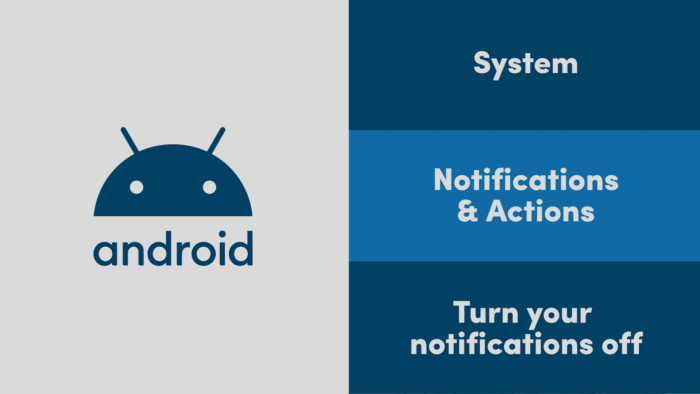
Tip #4: Log Off—Yes, Completely!
Without a commute home, it can be hard to put space between you and the office. Logging off at 5 p.m. will help you maintain a happier work-life balance, but that’s not the only benefit. Hacking attempts are on the rise with more people working from home, and hackers may be trolling neighborhoods looking for unsecured networks. Logging out of all corporate apps and networks will help keep your valuable information safe.
Working from home does come with some unique challenges, but we hope that these tips will help alleviate some headaches. That’s it for this edition of Tech Tips! Check back soon for another tip to make your technology work for you.
